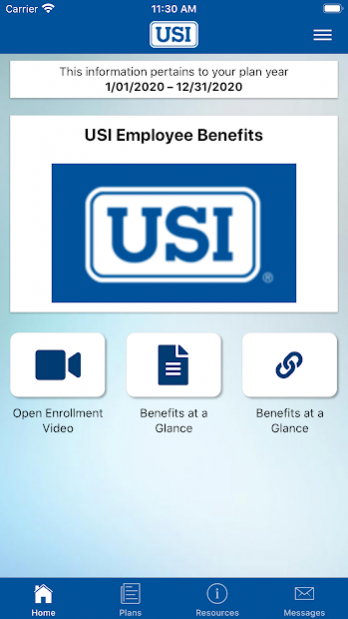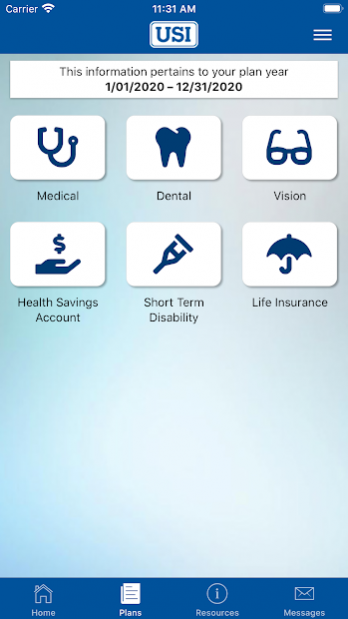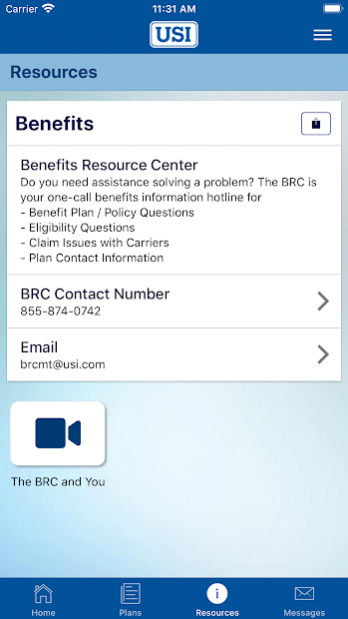USIeb - USI Employee Benefits 2.0.5
Free Version
Publisher Description
USI is a premier middle-market insurance brokerage and consulting firm. The usieb app is an on-the-go resource for employer sponsored health plans, key internal information, and more. Enter the USI client specific access code provided by your employer to view benefit summaries, key coverage information, and more to navigate benefits when needed. Each access code includes specific benefits and carrier details — giving you access to important information regarding your benefits offering in the palm of your hands.
Key Features:
• Access key employer sponsored benefit details when you need them most
• Quickly find plan year, group ID numbers, and plan summaries and other helpful information
• Contact your insurance carriers with a push of a button
• Review current plan information and open enrollment materials
• Store digital copies of your insurance cards
• Get reminders for key open enrollment and wellness dates
• Eco-friendly and easy to access
• Available to the whole family
About USIeb - USI Employee Benefits
USIeb - USI Employee Benefits is a free app for Android published in the System Maintenance list of apps, part of System Utilities.
The company that develops USIeb - USI Employee Benefits is Pretty Yellow Dog LLC. The latest version released by its developer is 2.0.5.
To install USIeb - USI Employee Benefits on your Android device, just click the green Continue To App button above to start the installation process. The app is listed on our website since 2021-08-03 and was downloaded 10 times. We have already checked if the download link is safe, however for your own protection we recommend that you scan the downloaded app with your antivirus. Your antivirus may detect the USIeb - USI Employee Benefits as malware as malware if the download link to com.usi.mobilebenefits is broken.
How to install USIeb - USI Employee Benefits on your Android device:
- Click on the Continue To App button on our website. This will redirect you to Google Play.
- Once the USIeb - USI Employee Benefits is shown in the Google Play listing of your Android device, you can start its download and installation. Tap on the Install button located below the search bar and to the right of the app icon.
- A pop-up window with the permissions required by USIeb - USI Employee Benefits will be shown. Click on Accept to continue the process.
- USIeb - USI Employee Benefits will be downloaded onto your device, displaying a progress. Once the download completes, the installation will start and you'll get a notification after the installation is finished.